For the longest (and I mean longest) time I bucked change and wrote in one big long word doc. While that works for some people, I work with two other brains (aka my writer’s group) when brainstorming (or when they are tearing apart my current WIP (love you, guys!) and everything got referenced and I was scrolling back and forth and back and forth and getting lost in my own document — I knew it was time for a change.
After trying so hard to figure out the navigation panel in Word via my friend Sara’s advice, I gave up. There was a tickle in the back of my brain. Something a co-worker she mentioned for to do lists and an article I saw on Pinterest about writers using Evernote to get organized and be more productive. Thus it was born. My novel in Evernote.
The cool thing about this app is that not only is it on my desktop, it’s also on my Mini and iPhone (and is sync-able), so no going back and forth copying and pasting from various docs from one app on my Mini to my desktop. I also love the feature that I can send the entire Black Knight notebook to my writers group, and they will always be updated on the latest copy (no more emailing docs back and forth and back again).
I haven’t even began to scratch the surface with this app (I literally just downloaded it and started playing with it this afternoon). I know that I plan on creating a note (doc) for each of my characters as well as my places too.
Will this replace my handy dandy moleskin? Probably not. I will always have a moleskin for every project, but Evernote is going to come very very close.
You can get Evernote here (don’t worry. It’s free.)
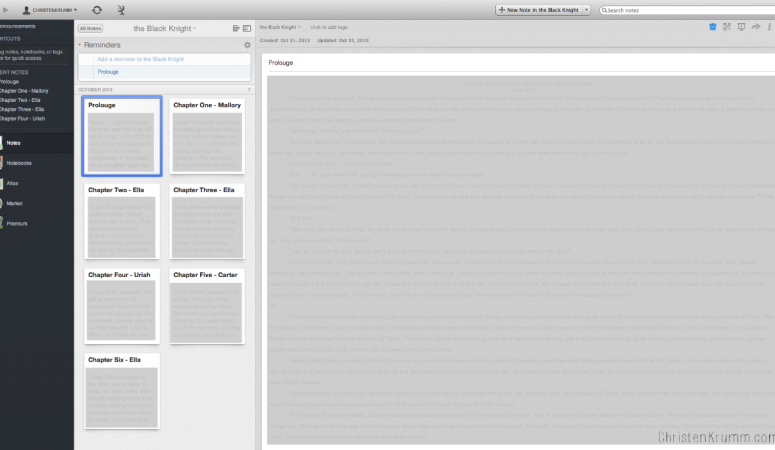




This is So cool! I am totally checking it out:)